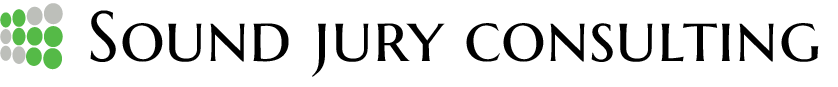I was recently teaching a class on visual learning, memory, and attention. I asked the participants to make a list of good rules for designing effective visual messages in slide shows, and I got the answers you might expect. Students said things like “use fewer slides,” “keep the backgrounds light and simple,” “use section headers and signpost for the audience,” etc. These answers aren’t surprising as they reflect much of the conventional wisdom on what makes for effective and persuasive slides. The problem is this: most of what people know about visual message design runs afoul of what brain science research teaches us about how we retain visual information. In fact, most of what we think we know about good visual aid design comes from how slideshow program templates work. When your tools are offering bright and colorful templates, title slides, with sub-titles slides, templates with built-in bullet points, on and on, it’s easy to see how people get it so wrong.
The visual aids I see in mock trials fall prey to the same issues. While there is an entire industry devoted to preparing visuals aids and PowerPoints for trial, creating persuasive and memorable visuals for mock trials usually gets less attention. The results are often that less effective and less impactful presentations are used in mock trials. Maybe this is because people assume more effective slides are time consuming to build, or maybe, like the students I mentioned earlier, they have simply learned some bad habits. The good news is there are a few basic rules that if applied can maximize the impact and efficiency of preparing the visuals for your next research project. Moreover, these suggestions aren’t just simple “PowerPoint hacks,” they are based on what brain science teaches us about effective visual learning. In other words, applying the following practices not only makes for better looking slides, but such visuals also help your audience better understand and apply the messages they hear to their mock deliberations, which in turn produces better pre-trial research. So, here are a few quick tips that will improve both your slides and messaging ahead of your next mock trial.
One idea per visual. This seems simple enough, but it is the one of the most commonly broken rules: limit each slide to a single idea. When presenting, we are always competing for our audience’s limited short-term memory. Despite what we may think, most people’s short-term memory is, in fact, pretty poor. If you’ve ever boarded a plane and checked your seat assignment five times before sitting down, you know what I’m talking about. Unfortunately, we don’t have separate memories for seat assignment and the information in visual aids. It’s the same poor short-term memory for both. When we stack multiple, sometimes conflicting ideas into the same visual, we crowd that limited memory capacity and reduce the likelihood that audiences can recall what was said. One idea per visual helps you guide your audience’s focus where you want it and prevents them from straying from key messages. The rule is broken so often because there is a common misbelief that audiences are confused or bored when they are exposed to too many slides. In fact, the problem is not, and has never been, the number of slides the audience sees. The problem is the number of ideas the audience is trying to interpret per slide. The simple fact is audiences lose interest when they aren’t directed toward interesting things. If a visual has several ideas at once, the audience loses focus. Think about how well you concentrate when there are multiple stimuli in a space. Most likely, your focus is improved when it isn’t competing with several inputs that pull your attention in different directions… it’s no different for mock jurors.
Contrast and size. Another tool for quickly improving the quality of your mock trial visual is to use contrast and size to guide your audiences’ focus. As it turns out, audiences intuitively want to be told what is important. Even when engaged, a listener is 30% more likely to recall information when they are told it’s important. The problem is that the conventional wisdom on demonstrating importance visually often ignores this fact. Alfred Hitchcock once said the most important thing in the scene should be the largest thing on the screen. This is good advice for your presentations as well. For example, most slides have titles that are the largest thing on the slide, but rarely is the title the most important. Our eyes are drawn to the largest text first, and as a result we are often creating visuals that immediately draw the eye to the least important thing – the opposite of what produces the most effective recall for our audience. Make your titles smaller, and the eyes naturally fall into the body of the text, focusing the audience on what’s important. Once you have the audience focused on the right things, you still need to control how many of those ideas they are focused on at once. The simple solution is to highlight text and images as you want your audience to see them instead of having everything flood their visual space at once.
Six is the magic number. Why 6? Well, brain research tells us six is the threshold between counting and seeing; counting takes more cognitive resources than seeing. That’s important when we are thinking about how hard our audience’s brains work when they are trying to remember something vital, like key evidence in your mock trial. On average, people use about 300% more cognitive resources when interpreting and recalling 7 or more items in a visual. That’s a lot of brain power to use, especially when we already know that audiences struggle with short-term recall. But wait, you might say – doesn’t that mean we’ll use more slides? Yes, it does, but remember slides aren’t the problem; focus and interest is, so make your audience do less work by keeping the number of items presented to them to 6 or fewer.
You are the presentation. Saying “you are the presentation” may seems obvious, but we often design visuals that ignore the fact that most important part of any presentation is the speaker. This happens because when creating visuals, we tend to use white backgrounds populated by bright, signaling colors (blues, reds, yellow, etc.). The problem is that those bright colors draw our attention to the visual and away from the speaker, effectively splitting focus. If you’ve ever had a conversation while a TV is on in the background and notice your attention drawn to the flashing lights, you’ve experienced this exact problem. The solution is simple: use darker backgrounds so the highest-contrast thing in front of your audience is you. When the speaker is the focus, you are better able to verbally direct your audience to the visuals, which not only increases interest, but also retention and recall.
It doesn’t have to be difficult or time consuming to create better visual aids for your mock trials. If you start with these simple principles, you’ll be on your way to creating more effective and persuasive presentations that will help you get the more out of your mock trials.