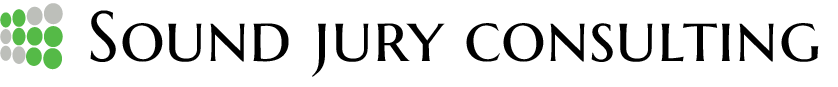We are almost one year into the COVID-19 pandemic and Zoom (referring to both the specific platform and generically to all videoconferencing) has become the predominant method of professional communication. Attorneys attend hearings over Zoom, pitch their services to clients, and in some venues, even try cases to juries remotely. In this week’s blog, I want to explore the components of effective presentation over Zoom. Here are eleven tips that I developed with Dr. Mike Anderson, an expert in public speaking, to enhance the quality of your Zoom presentations.
1. Sit closer to the camera. One study examined the relationship between speaker proximity to the camera and information retention among participants and  found that when the speaker sits closer to the camera, information retention increases by nearly 20%. The presentation with the closest proximity to the camera was also more positively reviewed while the speaker in this condition was rated as significantly more likable. However, you do not want to sit so close that your audience cannot see your gestures and you certainly do not want to have to gesture in front of your face. The ideal proximity to the camera is one that shows the bottom of your rib cage up to just a little bit above your head as in this example.
found that when the speaker sits closer to the camera, information retention increases by nearly 20%. The presentation with the closest proximity to the camera was also more positively reviewed while the speaker in this condition was rated as significantly more likable. However, you do not want to sit so close that your audience cannot see your gestures and you certainly do not want to have to gesture in front of your face. The ideal proximity to the camera is one that shows the bottom of your rib cage up to just a little bit above your head as in this example.
2. Look at the camera, not the computer screen. This is incredibly important, but also very difficult. When you are talking to a group of people who are going to make a decision with millions or more on the line, you want to see how they are reacting to you. However, study after study has highlighted the critical role that eye contact plays in creating a connection with the audience. If it does not look like you are speaking to your audience, why should they pay attention? Imagine having someone make a sales pitch to you without ever looking at you? You’re not going to buy what they have to sell. The virtual world is no different. Similarly, avoid darting eyes. If there are people or materials in the room that might tempt you to look away, either remove them or place them closer to the camera. Darting eyes creates awkwardness with your audience, which can cut against relationship-building.
3. Put the camera at eye level. You should not just have your laptop open on your desk with the camera looking up your nose. Nobody looks good at that angle. If nothing else, put some books under your laptop to raise it up to eye level, or consider purchasing an external camera to use instead of your laptop camera. This will drastically improve the effectiveness of your eye contact. To overcome the “up the nose” look, people will often error on the side of positioning their camera too high. There’s a fairly widespread belief that this position is more flattering from a picture taking perspective, however, on longer Zoom meetings, it is unnatural and also makes maintained eye contact more difficult.
4. Stand up. Standing versus sitting does not receive nearly enough attention when it comes to all that has been written about effective presentations over Zoom. When you sit, your energy level drops quite a bit. You are less energetic, less likely to gesture, and project less. Some corporate interviewers who conduct interviews over the phone will tell you that they can tell when a job candidate is sitting because the sitting candidate projects less and has less authority in their voice. However, videoconferencing limits your ability to walk around as you stand, so make sure you aware of your space and how it relates to the borders of the camera shot so that you do not inadvertently move off of the screen.
5. Gestures matter even more. With in-person presentations, your audience can look wherever they want, giving them many focal points to help keep them engaged. The same is not true for remote presentations where your audience is forced to look at you since there is a lot less is going on. This can lead to boredom. However, appropriate gesturing creates more action on the screen and makes the speaker more dynamic, both of which are essential to keeping your audience engaged. Conversely, the lack of hand gestures can make you look disengaged and robotic. You may wonder how this affects the shot that we discussed in the first point. If the shot goes from the top of your head to just the bottom of your ribcage, it will give you plenty of room to gesture on camera.
true for remote presentations where your audience is forced to look at you since there is a lot less is going on. This can lead to boredom. However, appropriate gesturing creates more action on the screen and makes the speaker more dynamic, both of which are essential to keeping your audience engaged. Conversely, the lack of hand gestures can make you look disengaged and robotic. You may wonder how this affects the shot that we discussed in the first point. If the shot goes from the top of your head to just the bottom of your ribcage, it will give you plenty of room to gesture on camera.
6. Humanize the camera. How do you project your personality and dynamism to a lifeless camera device? It’s hard, which is why you need to reconceptualize the camera as a person you respect and value. Some experts go as far as recommending that you give the camera a name and to speak to the camera like it is their best friend. That may seem hokey, but the point is to find ways to visualize your audience so you do not lose the dynamism that is so essential to persuasive presentations.
7. Speak with energy. In video presentations, you have to show more energy in order to keep your audience engaged. The goal is an energetic, conversational tone with smiling, gestures, and nodding, all of which are immediacy behaviors designed to build warmth and likability with the audience. The key is to practice and get feedback because this is hard to accomplish. The level of energy that you need in a remote presentation will likely feel excessive to you, but may be necessary. However, you also do not want to have so much energy that you come across more as someone’s crazy uncle than an effective and persuasive speaker.
8. Embrace animated graphics. Simple animated graphics, when effectively designed, create movement and interest, and can provide a great substitute for the lost dynamism of in-person presentations. They give your audience an interesting mental break from the monotony of what otherwise appears on their screen. You can also do this while still remaining on the screen by using either a picture-in-picture effect (as in the example) or a split screen, both of which can be accomplished with many of the live video-editing software programs that are available on the internet.
9. Go overboard on signposting. Many public speaking experts will tell you that effective transitions are the second most important part of an informative speech, and this certainly holds true in the virtual courtroom. Because your audience is not physically present, it is easier for them to get lost and signposting can help bring them back. A simple example of effective signposting is something like, “Mr. Smith, this case involves a fraud claim, which has five elements that the plaintiff needs to prove. I want to start by talking about the first element.”
10. Create a plan for your lighting. First, always makes sure your prime lighting source is behind the camera. You should never set up your shot where you are in front of a window or in front of a bright lamp. You will be washed out. Most cameras are designed to focus on the most lit part of the frame. If the brightest source is behind you, you will be out of focus. Natural lighting is the absolute best. Natural lighting makes everyone look good, when the source of that natural light is behind the camera, not behind the speaker. If you cannot find natural light, make sure you have at least two light sources on either side of the camera so that you do not produce harsh shadows.


11. Create depth in your background. You should never shoot yourself in front of a blank white wall. Always show depth behind you and make sure you curate your background. However, it should not be so cluttered that it becomes a distraction. Instead, focus on adding things that add to your authority and look professional. Look at the two screenshots from interviews with Stacey Abrams. In the first one, she is just in front of a white wall where she clearly just put some books on a shelf. In the second interview, she obviously received better training because later in the month she has better lighting and is showing depth behind her with a more professional and curated background.